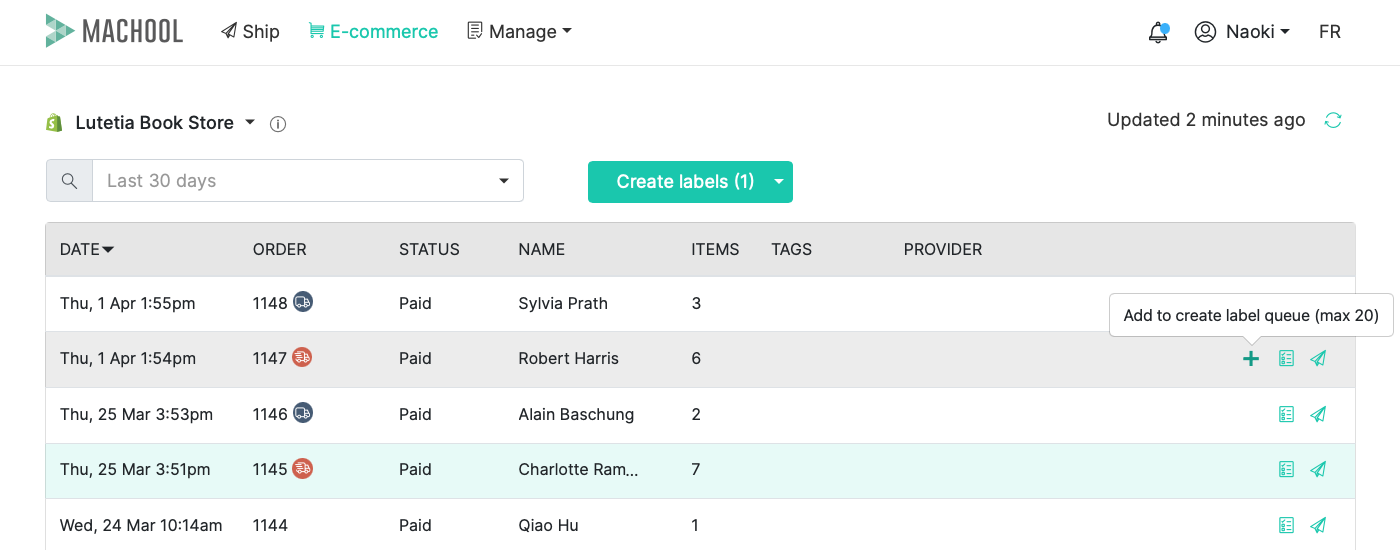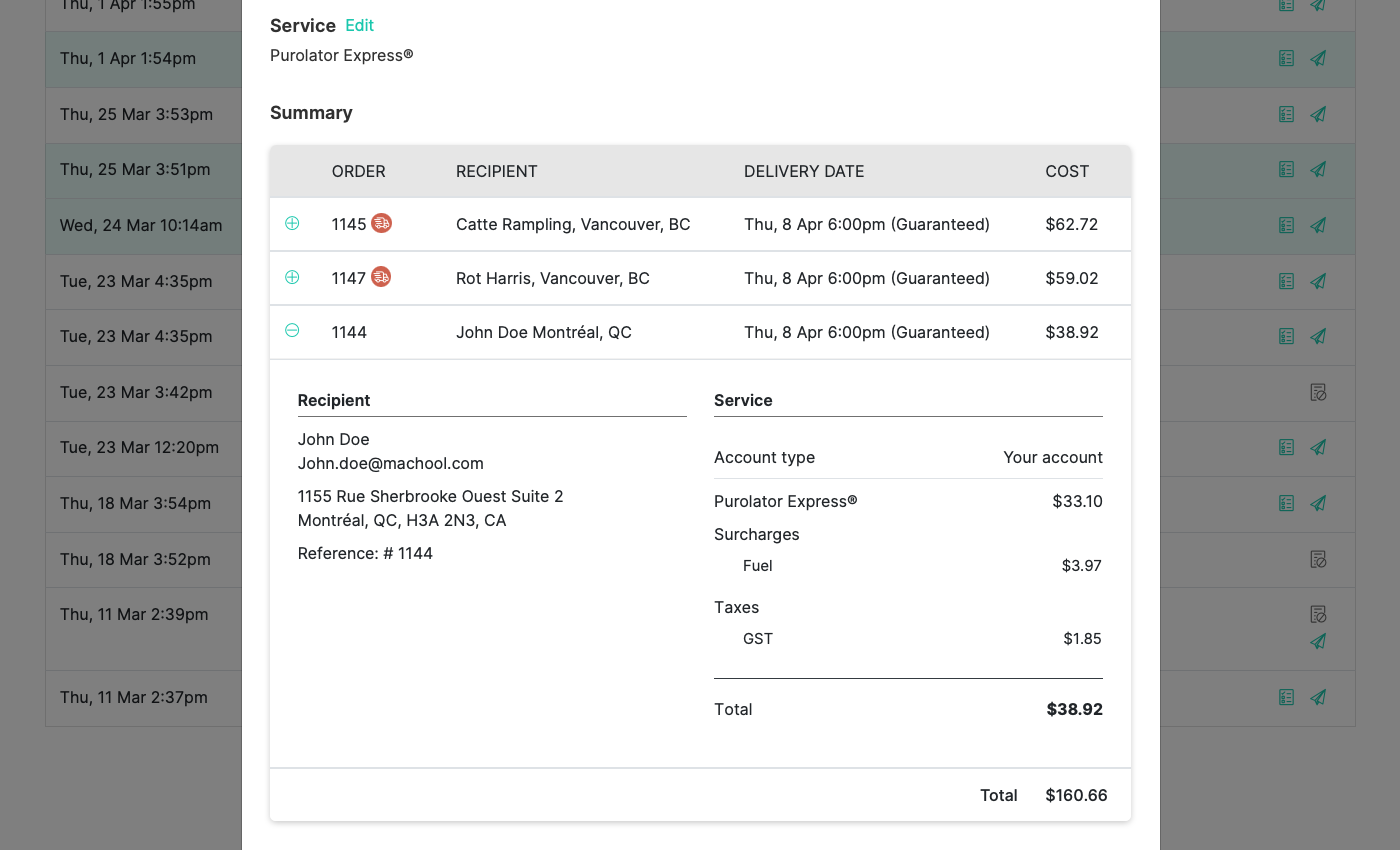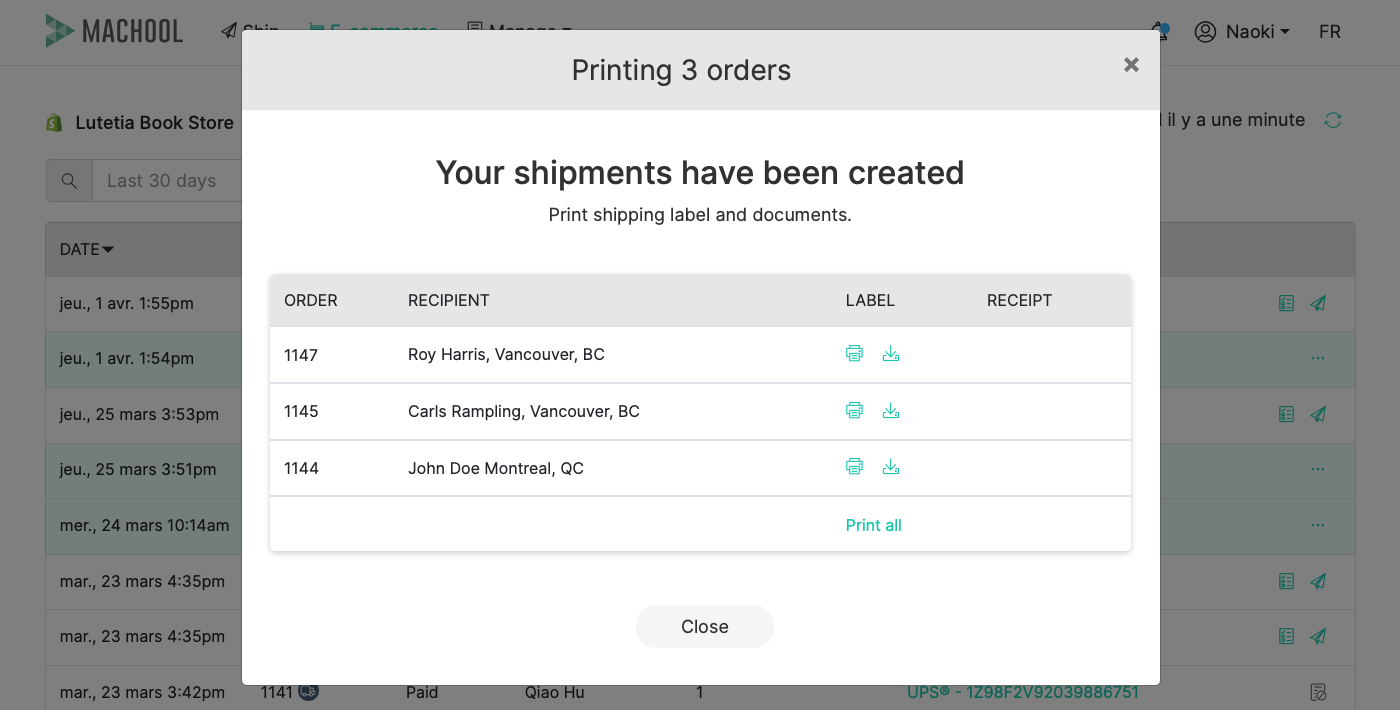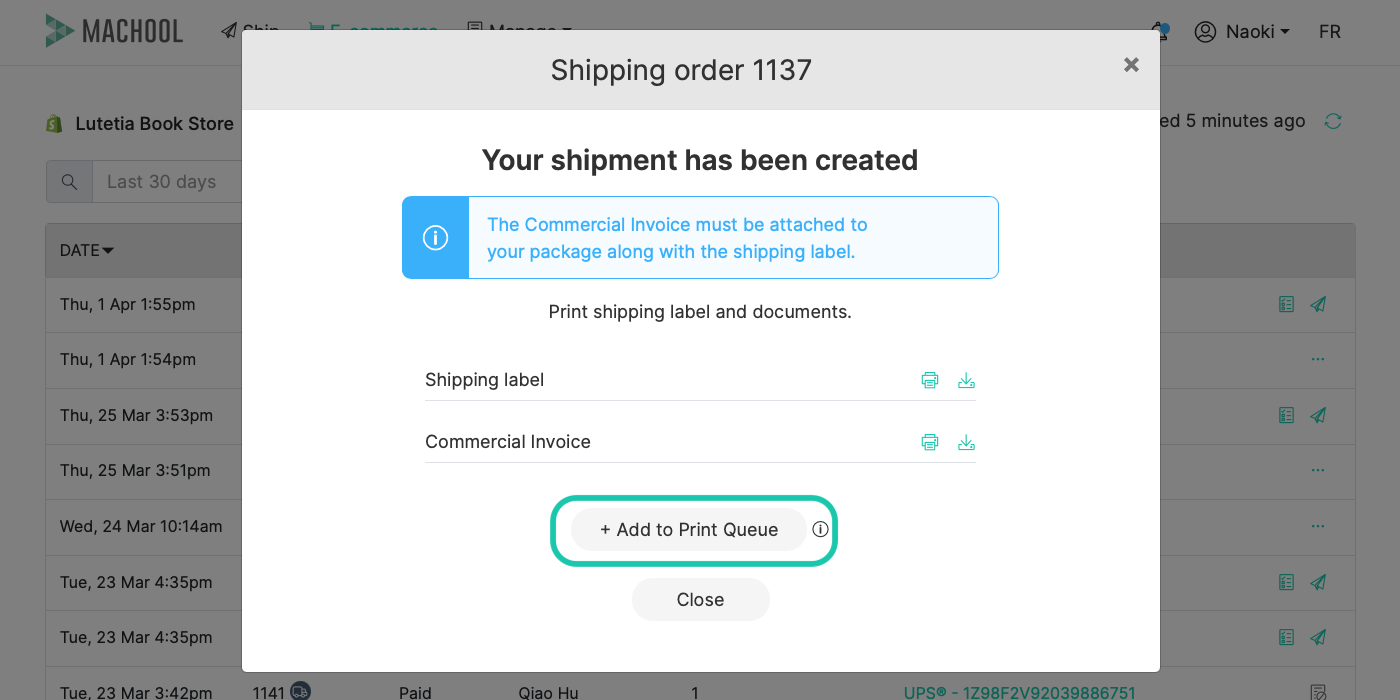- Support center home
- Machool overview
- Account setup
- Account management
- Making a shipment
- E-commerce
- Bring your own account
- Import recipients
- Shopify advanced shipping rules
- WooCommerce advanced shipping rules
- Batch shipping
- Custom package templates
- Machool Bulk Ship
- Advanced shipment notifications
- Service Provider support
- Adjustment charges
- U-PIC coverage information
- Deliver to local pickup location
- Machool API Solution
- Schedule a Pickup
- Machool’s Analytics Center
- Presets
- Direct Print
- Machool Wallet
- Support center
- Return Portal
Creating and printing batch labels
Shipping the same product to dozens of customers? You can now create and print multiple labels at once! For each order, click on the + icon to add it to the Create Labels queue. When you’re ready, generate all your shipping labels together.
After you define your package dimensions and select your shipping service, you’ll see a preview of all your orders with the rates for each shipment.
Once you’re done, you can print or download all your labels as a single PDF by clicking on "Print All".
You can also add labels to your Print Queue after creating each one individually, or else by clicking on the + icon next to an order previously fulfilled through Machool.
Note
Currently, batch shipments are only supported within Canada.
Didn’t find the answers you were looking for? Click here to contact us.