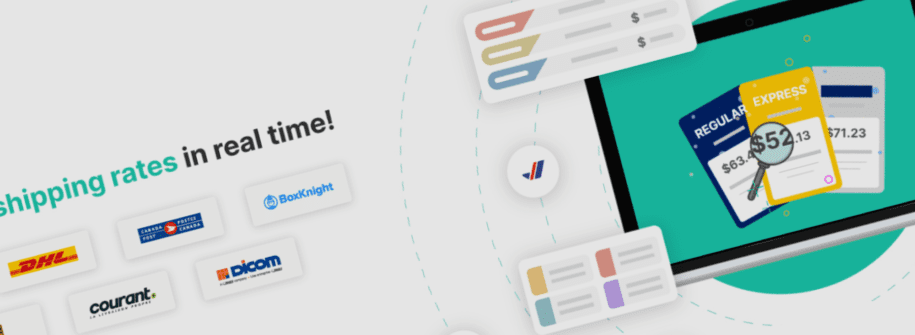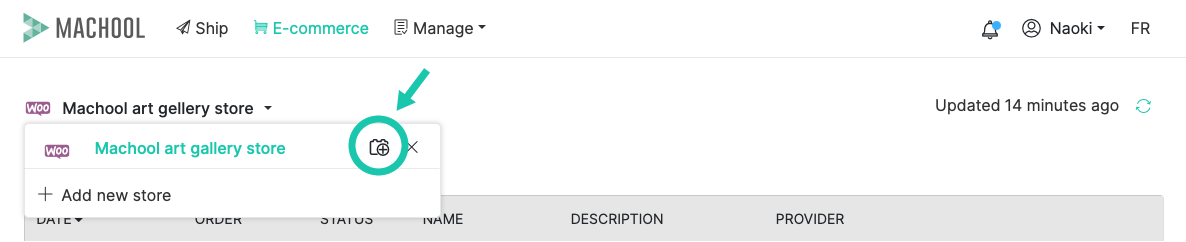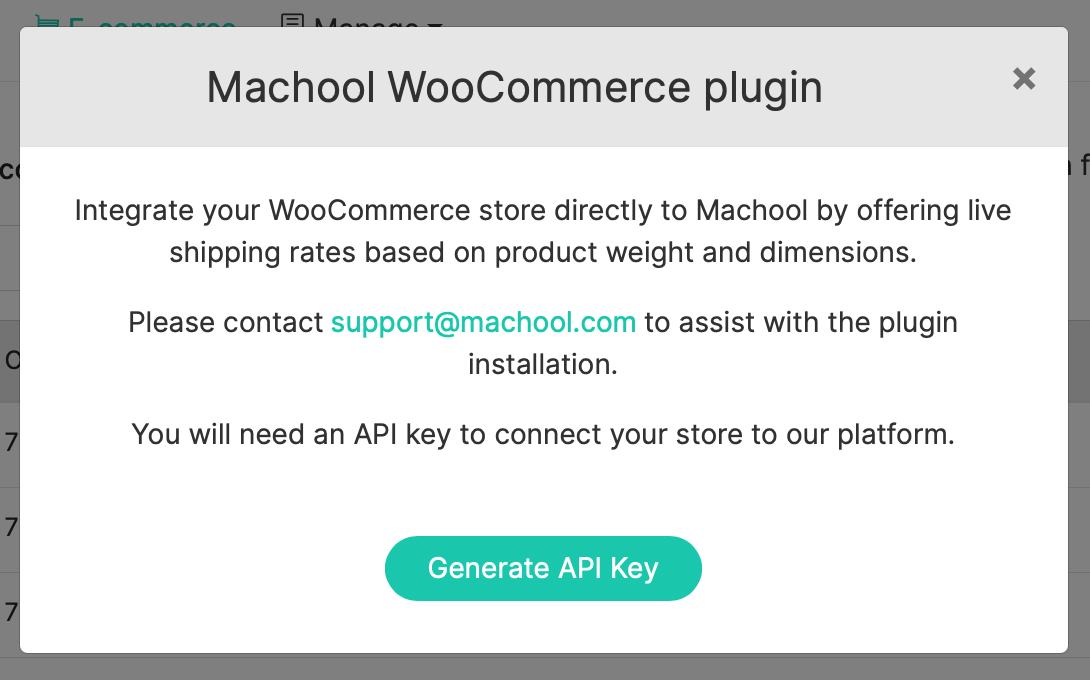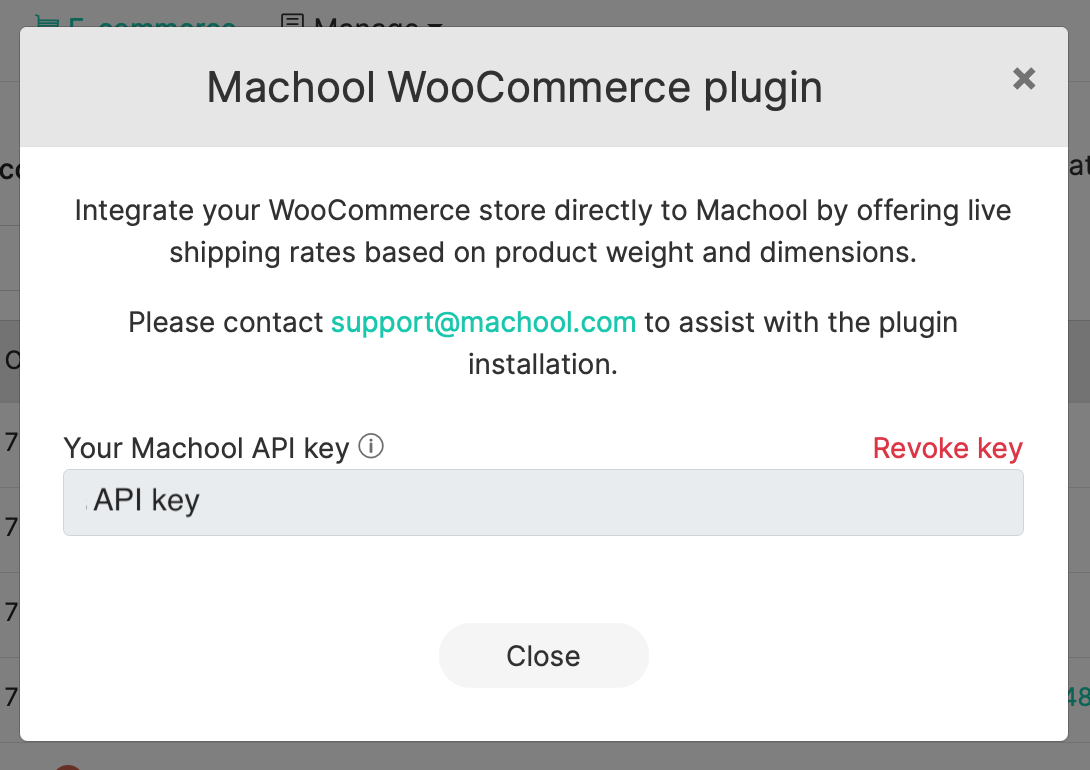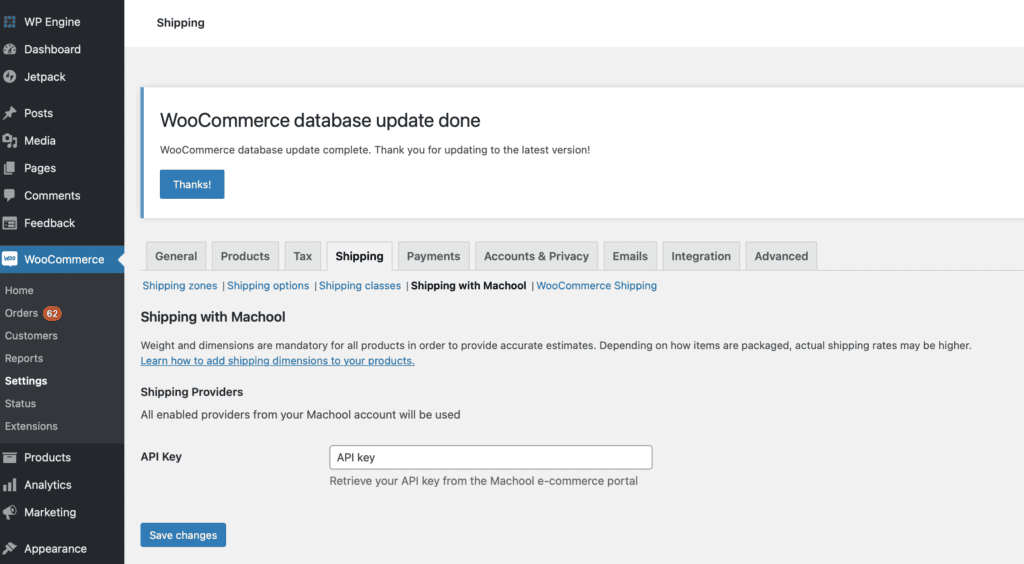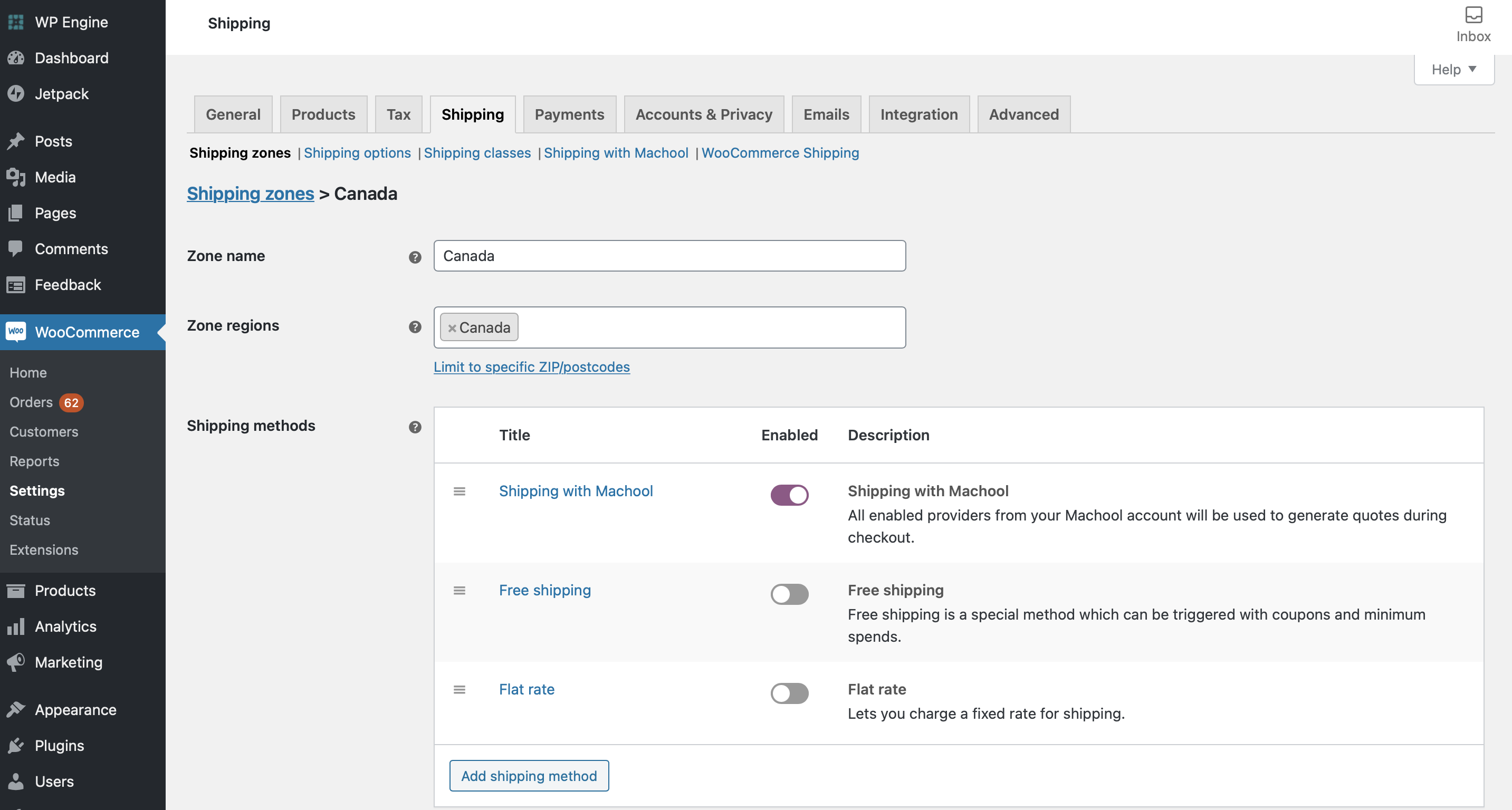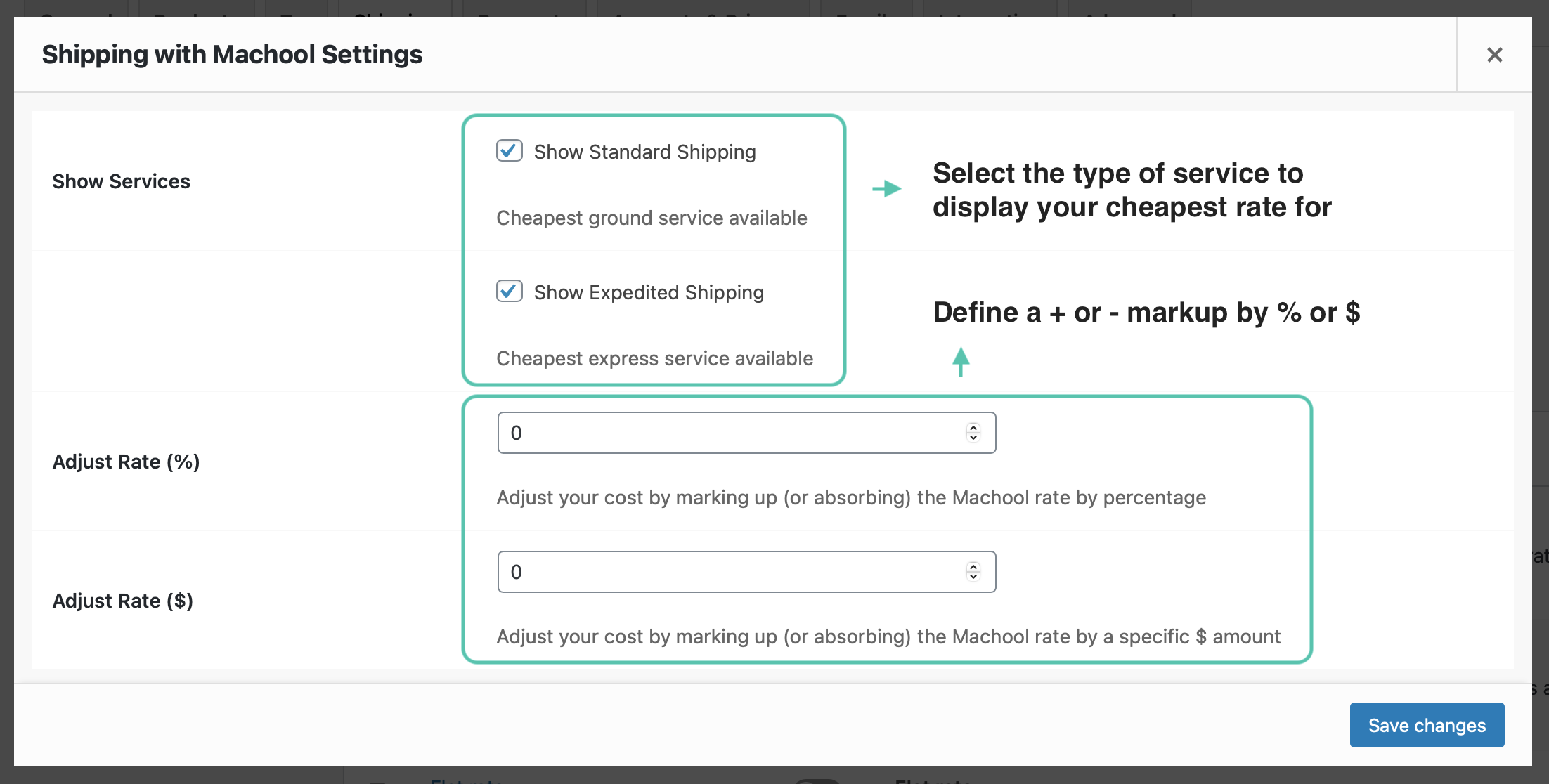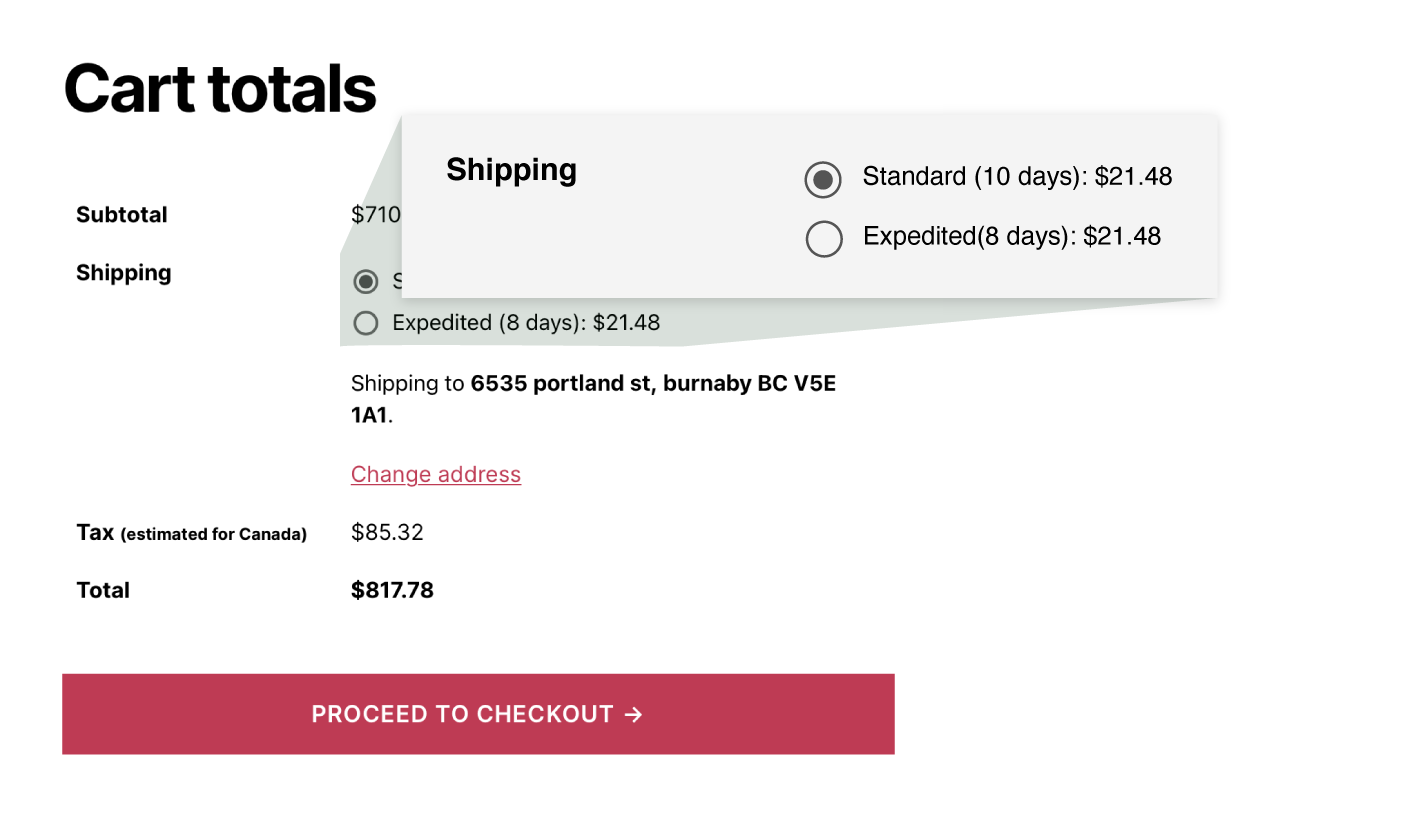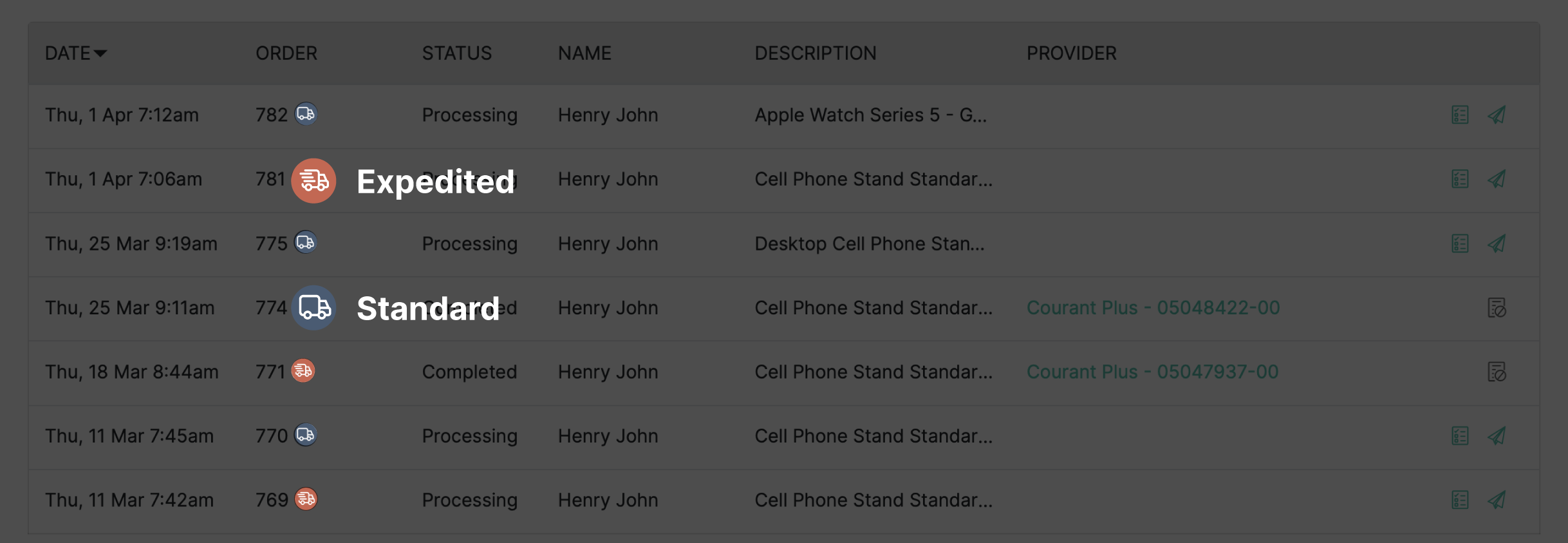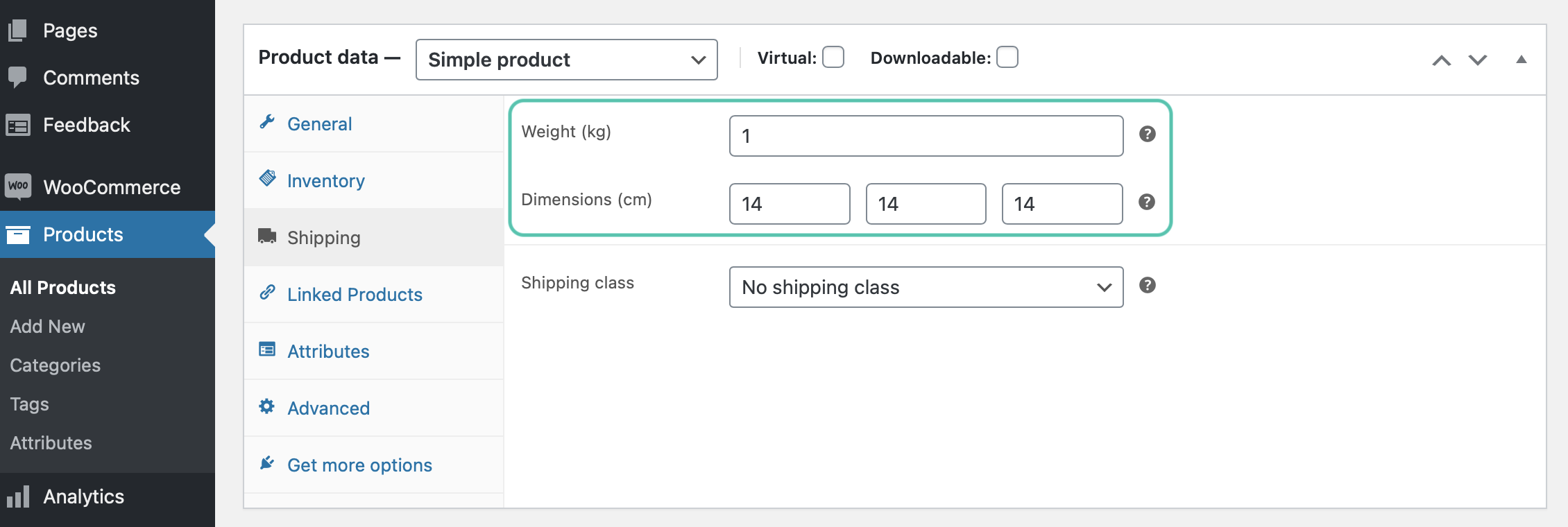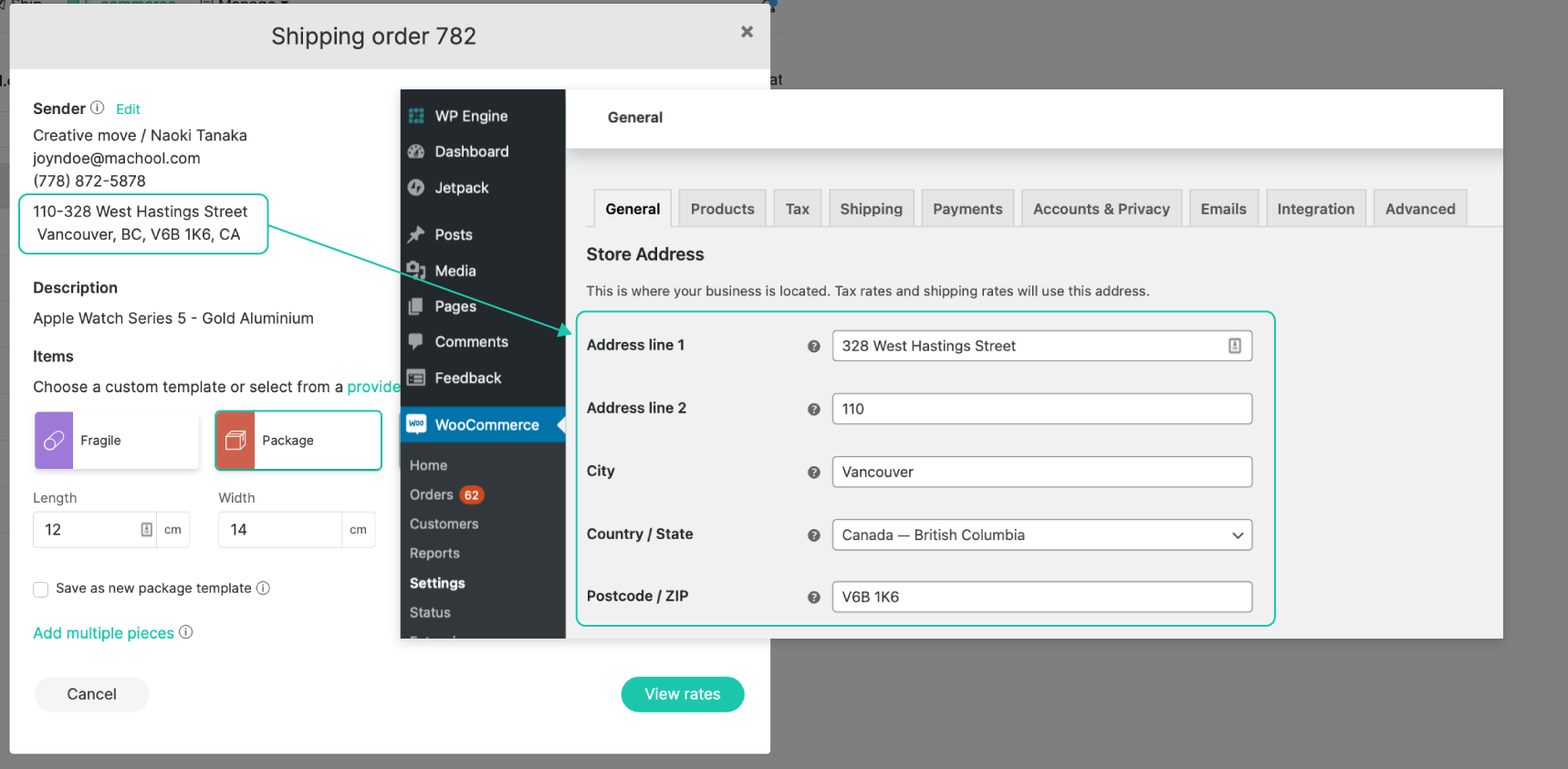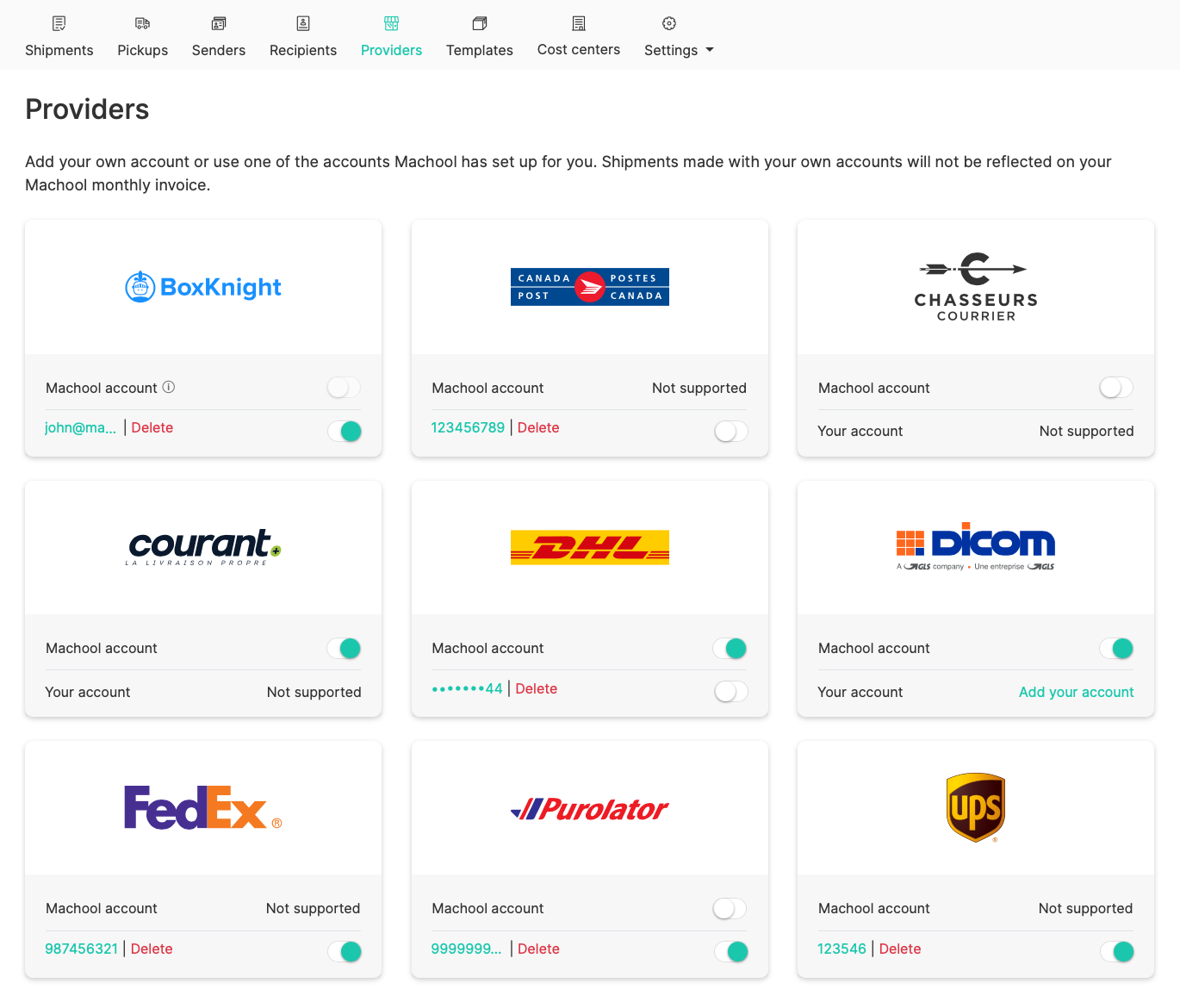Machool for WooCommerce plugin
Be accurate with the market and avoid common flat rates!
Now you can display real time shipping rates in your WooCommerce store to customers at checkout.
Start right away by installing the Machool plugin for WooCommerce!
Enable the couriers you want, connect your store and install the plugin. Within a few clicks, you will be able to provide in real time the cheapest standard and expedited shipping rates you get on Machool.
Why use Machool Live Checkout Shipping rates?
- Show real-time accurate rate quotes to your customers
- Protect your margins by quoting accurately
- Customize your rates by dollar amount or percentage
- Boost conversion rates
- Easy to use, quick setup with no modifications required
How to activate the plugin
2. Make sure your store is connected to Machool, click on the “folder +” icon.
3. Generate an API key.
4. Paste and save the key in WooCommerce > Settings > Shipping > Shipping with Machool.
What your customer will see at checkout
At checkout the customer will see the options that you have activated in the settings of your shipping zones either you want to display standard and expedited or only one of those options.
The option type and the amount will be indicated with the order in your Machool Account.
What you should know
Define your products details
Our plugin requires dimensions and weight to be able to provide a cost estimate.Check your store address
Make sure your store address in WooCommerce > Settings > General matches the address you are shipping from in Machool to offer accurate rates.Check your enabled providers
The rates displayed at the checkout are the rates you would get on Machool for the order placed by your customer. It takes into account the weight and the dimensions of the items based on the products description in the WooCommerce administration.
According to these, the rates are coming from the providers you have enabled on this page:
Need more assistance? Please contact support@machool.com