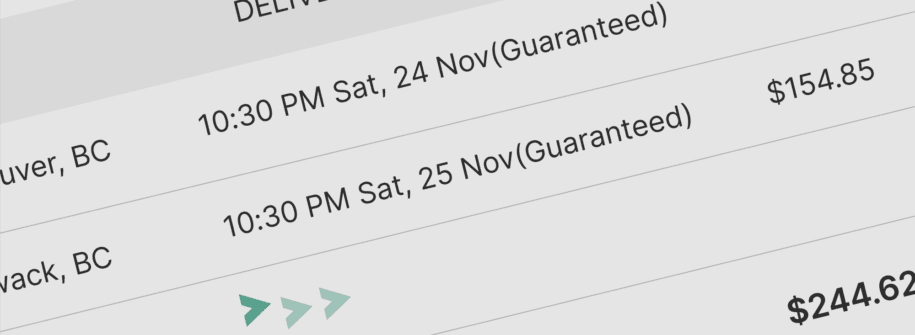
Comments are closed.
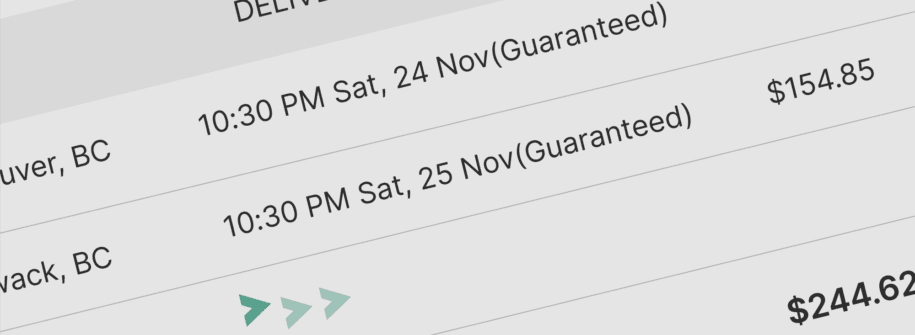
After you define your package dimensions, and shipping service, you’ll see a preview of all your orders and the rates.
Once you’re done, you can print or download all your labels as a single PDF.
Even if you’re not shipping the same product, you can still add your labels to the Print queue after you create a regular shipment, or from the orders page.